If anyone as ever tried to make a movie in Movie Maker, they know how annoying it is when a little window pops up saying, 'cannot be imported because the codec required to play the file, is not installed on your computer.' The reason for this is that itunes locks'up the song so it can only be played through itunes and ipods For Legal And Copyright Issues. There are many products out there that can easily convert music and videos. Unfortunately, most of them are expensive. Today I am going to show you three ways how to convert your songs.
1.The MediaCoder Way This first one I highly reccomend. Go to http://www.mediacoderhq.com/index.htm and click on the download section on the top bar. Scroll down until you see the headline, Get Mediacoder. Click on the line that says, choose a MediaCoder edition to download, and it should bring up a list of media converter. Click the first one, Media Coder Audio Edition. That should bring you to the information page. Scroll down and click the link under the download headline. Click the first option on the next page, and then select a server.

 Follow the on screen instructions until it is installed. When you first start up the program you are immediately bombarded by advanced settings. For now just ignore all those sound editors and modes. At the top of the program click add>add file, and then your list of songs. Finally press F5 for converting. If you are having problems, leave a comment or refer to this video:
Follow the on screen instructions until it is installed. When you first start up the program you are immediately bombarded by advanced settings. For now just ignore all those sound editors and modes. At the top of the program click add>add file, and then your list of songs. Finally press F5 for converting. If you are having problems, leave a comment or refer to this video:2. The Disk Version
This method is the one found on several other tutorial so I thought it appriopriate to include it. To start Download TuneClone Audio Converter from www.tuneclone.com and install it. Click the "Settings" button in TuneClone. In the pop-up dialog, you can specify the "output folder", "output filenames", "output format", etc for the output files. Go to Itunes and create a new playlist(CTRL+N). Place the files you want converted into that playlist by dragging and dropping. Right click the playlist you just created and choose "Burn Playlist to Disc".
Make sure that you have the same settings selected as in this picture.
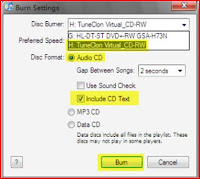
It will then burn and convert on the program.
3. The unprofessional way
I highly suggest that you do not use this method. It's is only a last resort if you're too lazy to do the first two methods. This one is extremely unprofessional, and still requires the same amount of work.
While downloading the first two ones, you probably saw ads for www.avs4you.com. This converter costs a lot of money, but the trial is free. Once you have installed the trial, convert your song on the AVS program. The down side is that in the song, every 20 seconds the music will stop, and a female voice will say, 'AVS Trial'. One way to get around this is to manually cut out those parts in Movie Maker.
I hope these tutorial helped.
Any questions /comments can be left in the comments section.
Mscoree

